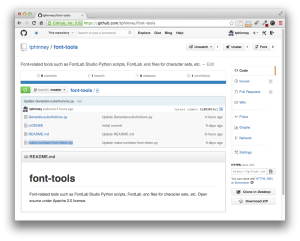In early June, I will be leaving FontLab! My Font Detective work continues to grow beyond what works with a full-time day job. I am also looking for other gigs that are compatible with said investigations!
I am pleased with many things FontLab has accomplished for its customers in my time there, and have written about what we have done over on the FontLab blog. It has been a fun ride, and I wish my colleagues nothing but the best! But the time has come to move on and do other things.
What was once just occasional expert witness and related work has kept growing, and become quite frequent since I launched my “Font Detective” expert witness web site, a year ago—and even more so in recent months due to publicity around a particularly high-profile case in Canada (see the Toronto Star and National Post articles).
But I can’t keep up with this, while also being full-time CEO of FontLab. Yet the pay relative to time is excellent for the detective gig, it is quite fun, and I can imagine doing it part-time into retirement 20 years from now… so rather than restricting it to a sideline, I am now doubling down on it.
This is a bit tricky, seeing as the detective work is incompatible with being full-time CEO, yet also not quite at the volume/reliability to fully replace that full-time work. Hence, I am looking for other part-time or temp gigs that are compatible with my “consulting font detective” work:
- Font consulting—design, technical, business, and other. Are you a foundry or type designer who needs some one-on-one review and lessons to up your type design game? Have a font tech problem that needs solving?
- Type design on my own and/or for clients
- Teaching, whether training people on FontLab VI, teaching type design, or other gigs. (This could include, but is not limited to, reviving the lately-dormant Crafting Type workshops.)

© 2012 Amber Gregory, FontShop, CC-BY.
Contact Ms Gregory.