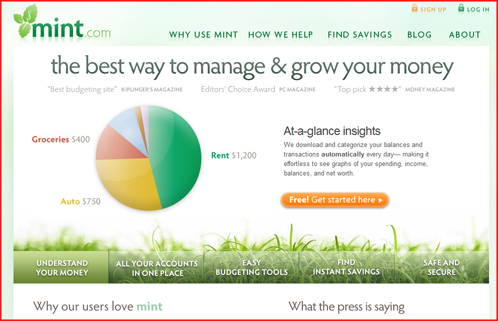A couple of weeks ago I bought a Kindle, Amazon’s dedicated eBook reader device. This enabled me to carry a whole bunch of reading around with me in a compact form and way less than a pound of weight. This has been a great convenience, because I have been taking the bus to and from work since moving to a new house recently (though I miss the convertible), and I’ve been traveling a lot and like to read on the plane, such as on a recent press tour I did in my day job at Extensis (Portland > Minneapolis > Denver > SF Bay Area > Portland).
I love many things about books as artifacts: the variety in their appearances/layout/typography, the smell of paper and ink, and the refined look of printed type. Yet I am quite certain that within a decade, the majority of what was once print publishing will be electronic (some estimates are as high as 75% by then). The advantages and economics are just too compelling… although of course physical books have their advantages as well.
My interest was initially sparked because, like web fonts, eBooks are a growth area for fonts and typography, while the traditional print usage continues its inexorable slow decline. It’s clear now that after years of false starts, eBooks are finally taking off. Amazon says they’ve sold 40% more eBooks than hardcovers over the last three months, and in the past month it’s been 80% more eBooks than hardcovers.
Now of course, that’s hardcovers and not paperbacks, and that’s units and not dollars. (Some books in the Kindle top 10 non-free list cost as little as $1.16.) If one looks at the data from the Association of American Publishers, which includes all retailers and not just Amazon, it seems in the month of May, eBooks were more like 4.4% of all book sales in the USA. or for “trade books” 8.5% year-to-date, up from 2.9% fir the same period last year. (The AAP figures are based on dollars, not units, by the way.) That may not sound like much, but factoring in the growth rate, we’re looking at the beginning of the explosion. eBook market share of all books three years ago, rounded to the nearest whole percent, was zero.
In that same time the price of eBook devices has plummeted. The original Kindle was $399 when it came out in November 2008. Now the third-gen Kindle, announced July 28, is to come out in late August for $139 (wi-fi only) or $189 (3G and wi-fi). Many of these prices are set in response to similar pricing/drops on the price of Barnes & Nobles’ “Nook” eBook reader. Then there’s the Borders/Chapters Kobo, Sony’s Reader, and perhaps most importantly the iPad…. Even if prices don’t drop for Christmas, you could see a lot of these things under the tree for Christmas. Next year? I’m thinking in 2011 you could easily see, in terms of US sales in dollars, 20% of trade books and 10% of all books in general being eBooks. Maybe more.
Given the usual topics of this blog, I would be remiss not to comment on eBook fonts and typography. Generally, I’m impressed with the current crop of eBook devices in their display and font choices. All the dedicated eBook devices (but not the iPad) use eInk tech for screen display, which is currently limited to B&W (plus greyscale), but has the advantage of using a lot less power than LCD or even LED, and not requiring any power to maintain an image on the screen. It’s also reflective rather than transmissive, making it more “paper-like” and meaning the screen doesn’t wash out in bright sunlight, though you’ll need a night light to read in bed
On the font side, slab serifs are in, with the occasional sans or Dutch-English oldstyle. Apparently the new Kindle has the same PMN Caecilia typeface (slab) as the previous editions, and adds a condensed version of Caecilia, and an unspecified sans serif option. The Nook uses Amasis (a slab), Helvetica Neue (sans, and a horrid choice for on screen legibility), and “Light Classic” (serif). Sony’s Reader uses Dutch 801 (a Times knock-off) as the default, with Courier and Swiss 701 (a Helvetica knockoff, again an awful choice) as options. Apple’s iBooks on the iPad offer a bunch of serif faces (Baskerville, Cochin, Georgia, Palatino and Times New Roman) and one sans (Verdana). Kobo offers Baskerville Georgia, Verdana and Trebuchet. With all these devices there are a bunch of complications around whether font embedding is respected (mostly not, unless it’s a PDF) and such, but that’s probably for another post. See also here for font support details.
Many of the eBook reader devices have limited language support, often just for western European languages. The newly-announced Kindle’s bundled fonts are a dramatic improvement in this area. Now they have Latin, Greek, Cyrillic, Chinese (simplified and traditional), Japanese and Korean. Given the rest, I’ll bet the Latin is extended Latin that covers central/eastern Europe, Baltic languages, the Balkans, Turkey, etc. One can reasonably expect competitors to take similar steps, of course.
One thing that fascinates me about the eBook revolution besides fonts is the economics of it. One thing most people focus on is “which device will win?” What’s interesting is that the e-stores and devices are not always tightly tethered to each other. The eBooks I buy via Amazon for the Kindle, I can access via Kindle software on either my iPhone, the just-acquired iPad from work, my home Windows laptop, or my work Mac laptop—and other devices I don’t even have around. Same thing goes for the Nook, by the way (B&N is currently rebranding its eReader apps to share the same name as their hardware device, like Amazon has been doing for a while.)
Side note: I have surprised myself on several fronts with my own preferences in reading eBooks. I thought I’d like the Kindle DX (the oversize model) better than the base model, but the opposite is true: I didn’t find any real advantage of bigger pages in reading mostly fiction, and the lighter weight of the base model (240 to 290 g, 8 to 10 oz.) was quite important to me. The iPad is heavier (a pound and a half, or 680 to 730 g) even than the Kindle DX (540 g, 19 oz) though of course far more versatile… so it’s further from my ideal reading device. I was particularly shocked to discover that, if I was already half-way through a Kindle book and into it, I didn’t find it problematic to read it on the iPhone, either! I would have thought the tiny iPhone screen would have made that unpleasant. Clearly the big screens will be helpful for more highly structured content, such as textbooks and some kinds of reference works, but I think the dedicated eReader device folks got the size/weight tradeoffs about right in their standard models.
Anyway, with all these different delivery vehicles for a single eBook store, it’s possible that either Kindle or Nook eBooks could be dominant without the same being true of their corresponding hardware. I wonder if Apple’s iBooks will do the same, allow other devices to run the software? I expect they’ll do it like iTunes, and restrict it to Apple devices, plus full-blown computers (Macs and PCs).
The companies who I expect to lose out in all this are publishers and authors’ agents. Not for all kinds of books, and not at all levels of the industry, and not eliminated completely. But for your basic fiction novel, these entities may sometimes be “disintermediated,” cut out of the middle.
In fonts, we see this with MyFonts.com, where the server is a giant aggregator. The folks who make fonts can directly put their fonts on MyFonts, and take a big slice of the revenue, while 95% of the process of getting the fonts up there is automated. There are some advantages to folks banding together as a foundry, because of collaborative work, specialization of font production tasks (including testing), and marketing. But they no longer have to, or they can do so without handling distribution and marketing.
There are similar advantages to having an agent and/or getting your book in with a print publisher—most notably the potential for physical publication, which will still be where most of the money is for a few more years. Some authors also benefit immensely from having a relationship with an editor to help refine their books.
But eBooks reduce the friction in the system and grease the way from author to reader. So last week we saw mega-agent Andrew Wylie eliminate the publisher entirely for a bunch of classic novels, cutting an exclusive eBook deal with Amazon under his new agent-owned imprint, “Odyssey Editions.” Publishers such as Random House are freaking out, and understandably so.
Yet there’s nothing stopping the authors from bypassing the agents as well. It’s just a matter of time until folks like Amazon set up a route for authors to self-publish eBooks… nope, wait, I just checked and to my lack of surprise, they already have, and they offer royalties of 35% or 75%. I am not sure whether publishers or agents will go away entirely, because they can in fact add value. But I am sure that some authors will bypass them in favor of a more direct route to the reader, with a better percentage of the revenue pie.
[Small update on writers cutting out publishers, from the authors of Draculas.]
That’s the future for books and fonts both. Aggregators like Apple and Amazon for books, MyFonts for desktop fonts, or (my own employer’s) WebINK for web fonts are the only thing really needed besides the creators. Yet just as we see many surviving vendors for fonts even in today’s all-digital era (as in, few people buy fonts on disk today, unless it’s a huge collection), I expect we will continue to see several major vendors for eBooks as well. Somebody with an iPad might have iBooks, Kindle and Nook apps all running on one device, allowing them to access even the content that is exclusive to one or another e-store. Similarly, even if the market settles out at some point, there’s room for multiple major vendors of eBook reading devices.
And… what about the consumers of books in all this? Sure, we can be sad about the loss of book-as-artifact. But for mass-market paperbacks, the artifacts were not that exciting, and relatively undifferentiated in appearance, beyond the cover. There are some advantages to print, but not enough to stop the rise of eBooks: consumers will find the advantages compelling and will vote with their money. Freedom from the costs of printing (whether economies of scale or the higher unit costs of one-off print-on-demand) will cause a huge explosion in the number of different works available. I know some folks writing hyper-specialized academic works with huge page counts and short print runs, which cost hundreds of dollars for a single copy today. That can now change. Similarly, books out of print for decades or centuries have come back in print as eBooks.
It is a great time to be somebody who enjoys reading.