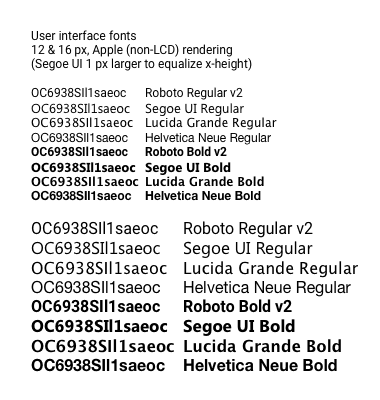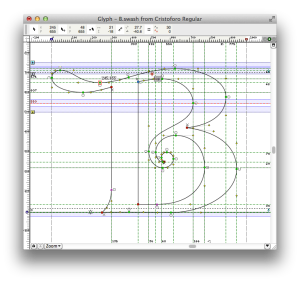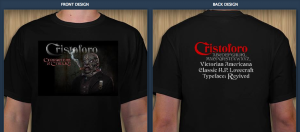UPDATE: The workaround described below has apparently been closed. As mentioned in comments below, the SF Brazilian Consulate page has been updated and no longer mentions this possibility. If you look into it and verify that this option no longer exists, please let me know.
Summary: Americans can still get last-minute visas for Brazil in less than four weeks, but for many of us it is only possible if we go in person to a distant consulate. Details below. Atlanta, Chicago, Houston and DC are currently the best Brazil consulates to hit for a quick visa.
Like some other Americans going to ATypI in São Paulo this year in mid-October, I waited too long to start my visa process. What I didn’t understand was that some (many) of the Brazilian consulates have a big backlog, including the one serving my area. This means that I, or my designated visa service company, need to make an appointment six weeks in advance, plus allow for processing time of two weeks, and a few days for the visa to get back to me. Call it nine weeks altogether.
I didn’t realize there was an appointment issue, so I didn’t start pursuing the visa until I got back from my last trip that I had to have my passport for—which was just a week ago. Big mistake. But I have learned some more options, and am hereby sharing them so as to save my colleagues the hours of research I had to do.
(Note: Because the USA requires visas for Brazilians, Brazil does the same to Americans. So my Russian, Polish and EU colleagues don’t need a visa to go to Brazil, but I do.)
Now, whether you have a problem, and how much, depends on where you live. Some regions are served by an office that does not take appointments, but you just walk in. Others have up to six or seven weeks wait for an appointment. Some process applications in as little as a week. Others take as much as three weeks. So… it depends.
Also, you can check back with the online scheduling systems, because sometimes appointments are canceled and you can find an early opening. If you are lucky.
There is an online form to fill out, and much additional documentation they want, which you can upload. Beware of surprising inconsistencies, like the fact that the picture you upload has to be in 4:3 aspect ratio but the one you paste on the form must be two inches square. Also, the documentation required varies by which regional consulate you go to! Some require no financial records, some require one, three, or four months of bank statements.
You can hire a visa service company, which can save you from going to a consulate in person. Or get a friend to take your paperwork in. But in either of those cases, you must deal with your particular regional consulate. So what happens if your regional Brazilian consulate is San Francisco and you had to start the process nine weeks in advance to get your visa?
Well, it turns out there is an out. Not a very attractive one, but an out. You can apply to any Brazil consulate you like, as long as you do it in person. So last night I flew to Atlanta to apply for my visa, and I did, and today I am flying back.
Being restricted to applying to your regional consulate applies when doing it by mail (not all the consulates even do it by mail any more), and when using a third party—whether it is a friend or a visa service. I talked to a visa service and their supposed Brazil visa expert denied that I could go anywhere other than my regional consulate. She was wrong. I just did.
From the San Francisco consulate’s appointment scheduling calendar page:
“The applicant does not have to come in person to submit his/her application. Any friend, relative or colleague can act as a proxy. If you don´t have any relatives or friends in San Francisco who would be able to act as a proxy and submit your visa application, your other option is to use the services of a visa agency.
Tourists to Brazil have four (4) options: (a) check multiple times a day our online visa appointment system for possible cancellations and new available slots; (b) contact a visa agency to check if the agency is able to schedule an earlier appointment (visa agencies have different slots); (c) check availability of appointments at other Brazilian Consulates in the USA – Tourists are allowed to request Tourist Visas at any Brazilian Consulate regardless of the Consulate’s jurisdiction; or (d) reschedule your trip to a later date.”
Emphasis added. Note that a tourist visa is perfectly valid for going to a conference, although you may also need a letter from ATypI inviting you to come if you tell the consulate you are coming for a conference.
I had already looked at almost all the consulates, and now have looked at all. Here is what I know.
NOTE that processing times given are for in-person appointments, and may be longer for mail or visa agency processing. Most consulates mail back the visa. You may need to supply a self-addressed pre-paid express mail envelope, which you can buy at the post office at the same time as your $160 money order.
SUMMARY: Atlanta, Chicago, Houston and DC are the best. Miami may also be an option.
Atlanta: same-day appointments available. One week processing time.
Boston: Dubious viability. About two week delay for an appointment. Up to two weeks (10 business days) processing time.
Chicago: No apppointments! Two weeks (ten business days) processing for in-person visa applications.
Hartford: Not viable, first app’ts in October.
Houston: You have to have your electronic paperwork submitted to even check on their app’t calendar system. Processing time is only up to four days for tourist visas, and may be same day!
Los Angeles: Not viable, first app’ts six weeks out.
Miami: Marginal. No app’ts! Up to three weeks (15 business days) processing time for in-person applications.
New York City: Not viable, first app’ts a week or two out, plus three weeks processing time.
San Francisco: Not viable, first app’ts six weeks out.
Washington, DC: No app’ts, and one week (five business days) processing time. but they recommend at least a month in advance of your travel.