For those who want to clean up all the dirty words in the world, try this typographic soap!
I can’t wait to actually buy it.
Thanks to Kathleen Tinkel at the Desktop Publishing Forums and Typo-L for the tip.
For those who want to clean up all the dirty words in the world, try this typographic soap!
I can’t wait to actually buy it.
Thanks to Kathleen Tinkel at the Desktop Publishing Forums and Typo-L for the tip.
I’m only a week back from Vancouver BC and the “Justified West” conference, where I spoke on forensic typography (detecting forged documents by means of fonts and print tech). I’ve also just finished moving from Seattle to Portland (everything is still in boxes), but I thought I’d drop a quick note on the blog.
On the evening of Tuesday May 12th, I’ll be speaking at the InDesign User Group here in Seattle, right at Adobe Seattle HQ (where I worked for many years) in the Fremont neighborhood. It will be a somewhat multi-faceted talk, more of a set of talks really, covering various things group members requested. Admission is free (but registration required or at least strongly desired), and there’s free food, too! So come on out, or let your Seattle-area designer friends, clients and colleagues know, okay?
IDUG meeting details link for registration, directions and such.
SCHEDULE
6.30-6.45 Meet, greet, and eat (usually they have pizza)
6.45-7.30 Part I of my talk
7.45-8.30 Part II of my talk
8.30 Raffle, Wrap-up, and Au Revoirs
Here’s what I’ll be talking about (subject to minor modifications):
PART I
6.45-7.30
PART II
7.45-8.30
I seem to be getting addicted to surveys! Now that I’ve reported the results of the last one, I have some quick UI questions about apps and OSes here.
In Adobe InDesign, there’s a Glyph Panel that allows you to view all the glyphs in a font, and insert ay glyph into your text. Prior to InDesign CS3, the glyphs were displayed in the same physical order they happen to be stored in the font (GID/CID order). In InDesign CS3 and later, the default is to display them in Unicode order, though one can optionally change to Unicode order. Either way, one can also filter to display only specific Unicode ranges such as Latin Extended B or Cyrillic.
Operating systems and font management applications sometimes have similar functionality. I’m doing a brief survey about what you’d like to see.
Thanks! I’ll be happy to report the survey results when I’m done, as usual.
I had 315 respondents before I closed off my survey on font terms. In general, the results were along the same lines I would have quessed, but less strong/clear in many areas, and there were a couple of surprises.
(On a side note, I am currently recovering from jaw surgery this past Monday. The surgeon cut through my jaw in three places, and also removed three wisdom teeth. So I’m a wee bit sore….)
SUMMARY
There is no consensus, but the overall opinion is that in today’s world of digital typography “a typeface” means the general design, including all its styles, regardless of how it’s instantiated, while “a font” means a single style of a typeface, such as Myriad bold condensed italic, in a specific file format.
This is the same usage I prefer, but I’ll point out that there are some smart people who are prominent typographers who disagree. However, they’re in the minority, even among type industry professionals (which I will sometimes refer to as just “industry” in the results).
There doesn’t seem to be any single preferred terminology for indicating a “superfamily,” which might contain related typefaces, such as Stone Serif and Stone Sans.
The most popular term for a family of only up to four linked font styles, including bold and italic, seems to be simply “family,” to my surprise.
The painful details below are probably only of interest to hard-core font geeks, and while writing it up I wondered if I was perhaps getting a little too detailed….
ANALYSIS
I used features of SurveyMonkey to do such things as randomize the order in which different answer options were shown from one user to the next, to avoid any systematic bias due to presentation order.
I analyzed the differences between groups looking at both font expertise and geography (questions 8 and 9). Geography rarely made a significant difference in results, but level of font expertise often did.
(Sorry this analysis has taken so long, I’ve been remarkably busy with other things lately, such as being diagnosed with diabetes and getting a new job. I expect to remain pretty busy for the next couple of months, so my blog posts may be few for a while.)
SEE FOR YOURSELF
You can see the survey results yourself, as aggregate results in simple charts on SurveyMonkey.
You can also look at these PDFs I made of the results. Sorry about the lousy page breaks in them, but they retain the formatting of the SurveyMonkey HTML version, and show the various filters I applied:
In general, I didn’t find much interesting difference by geography, and the differences by expertise seemed to be on a fairly linear scale. That is to say, the more “advanced users” were always in between the industry professionals and the regular graphic designers in their take on any given issue. I was most interested in the opinion of industry pros, but if this differed a lot from more common usage, that was interesting, too.
ANALYSIS
I report below on each question, and commenting when some particular sub-group(s) answered that question significantly differently than the average. I analyzed results by level of font expertise, and by geography.
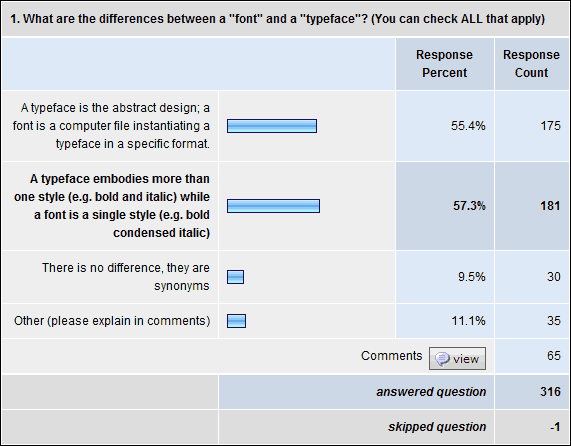
Q1. What are the differences between a “font” and a “typeface”? (You can check ALL that apply)
With increasing expertise, people were much more likely to pick the “abstract design” option and somewhat less likely to go for “more than one style.” Type industry professionals went 73%/48% on these, while average users went 46%/63%, differences of 27% and 15%, respectively.
Given the industry expert responses on question 2, I think one key issue here was that a typeface can have more than one style, but doesn’t necessarily. The other key thing is that there is much more consensus around the definition of “font” than the definition of “typeface.”
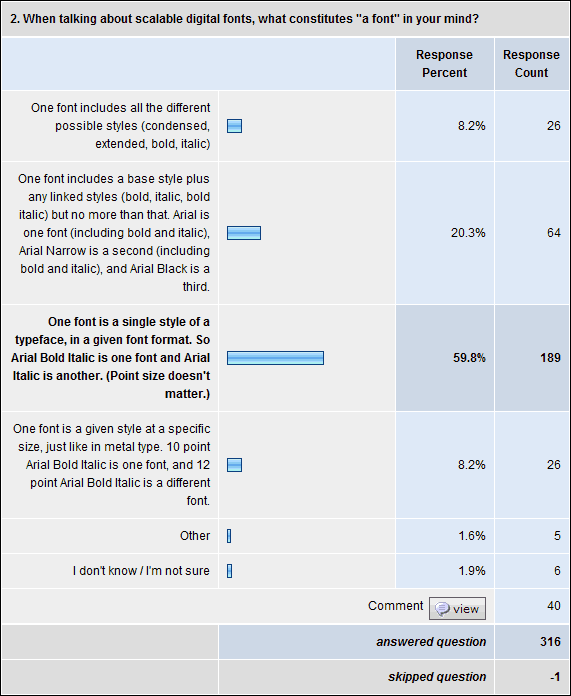
Q2. When talking about scalable digital fonts, what constitutes “a font” in your mind?
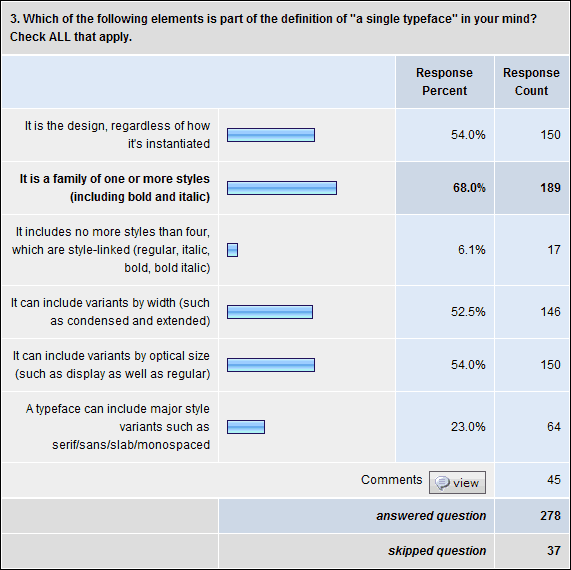
Q3. Which of the following elements is part of the definition of “a single typeface” in your mind? Check ALL that apply.
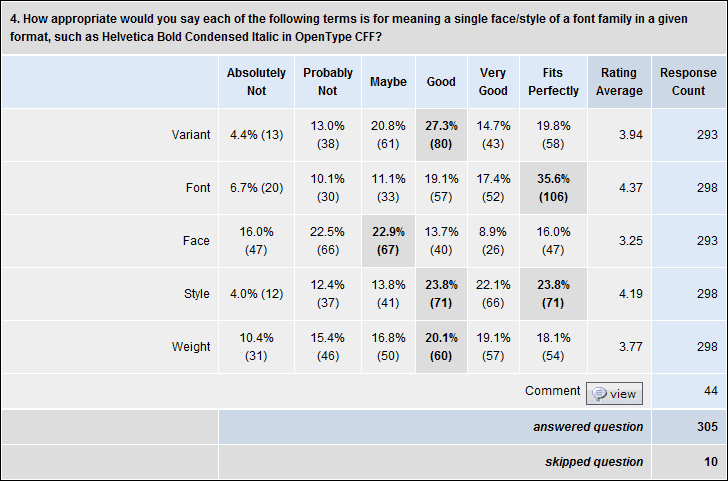
Q4. How appropriate would you say each of the following terms is for meaning a single face/style of a font family in a given format, such as Helvetica Bold Condensed Italic in OpenType CFF?
Available responses ranged from “Absolutely Not” (1) to “Fits Perfectly” (6). So for each term, one can give the average rating on this 1-6 scale, as well as percentages who gave each specific rating.
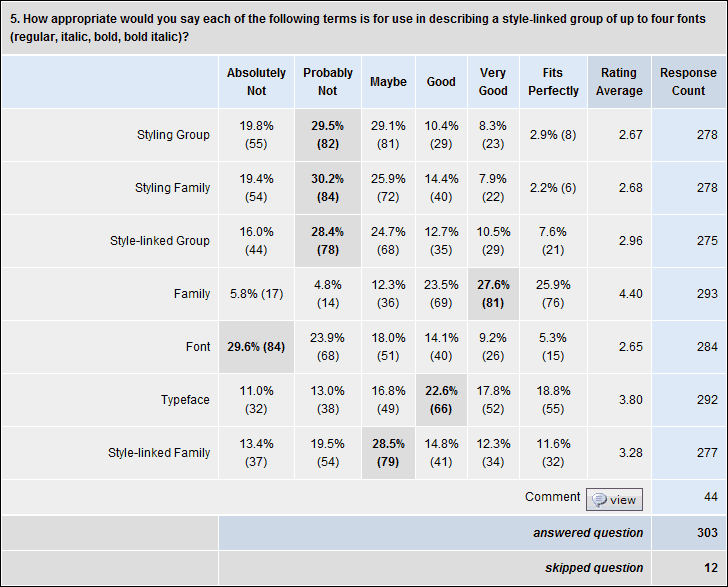
Q5. How appropriate would you say each of the following terms is for use in describing a style-linked group of up to four fonts (regular, italic, bold, bold italic)?
Same response options as above, yielding the same 6-point scale equivalent.
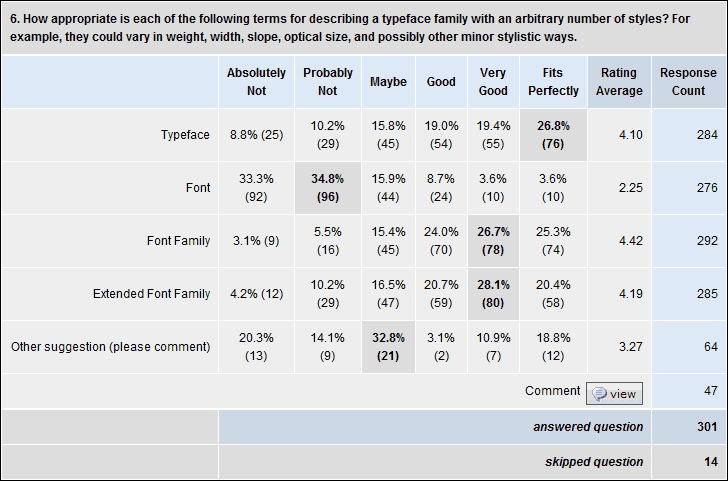
Q6. How appropriate is each of the following terms for describing a typeface family with an arbitrary number of styles? For example, they could vary in weight, width, slope, optical size, and possibly other minor stylistic ways.
Same response options as above, yielding the same 6-point scale equivalent.
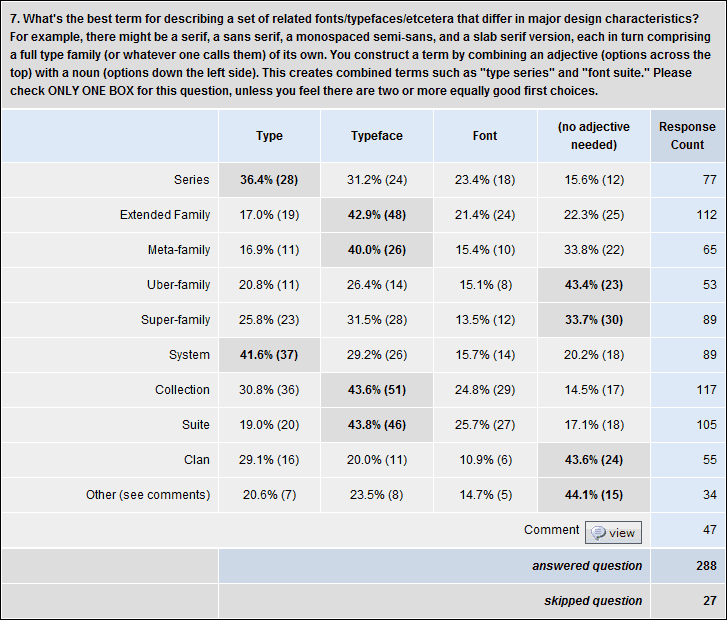
Q7. What’s the best term for describing a set of related fonts/typefaces/etcetera that differ in major design characteristics? For example, there might be a serif, a sans serif, a monospaced semi-sans, and a slab serif version, each in turn comprising a full type family (or whatever one calls them) of its own. You construct a term by combining an adjective (options across the top) with a noun (options down the left side). This creates combined terms such as “type series” and “font suite.” Please check ONLY ONE BOX for this question, unless you feel there are two or more equally good first choices.
i sort of threw this question in to attempt to explore the question, and maybe narrow the range of reasonable options a bit.
“Collection,” “Extended Family,” and “Suite” were the most popular main terms, with optionally sticking in “Typeface” as in “Typeface Collection,” “Extended Typeface Family” and “Typeface Suite.”
Personally I prefer “Type” as an adjective if one is to be used at all, but that was only popular in conjunction with second-tier popularity terms such as “Type System” and “Type Series.” (The other second-tier term was “Super-family” which was most popular with no qualifier at all, or with “Typeface.”)
I don’t really get why anybody would want to put “Typeface” and “Family” in the same term. It seems redundant to me.
Other terms ranked much lower, including “Type Series,” “Typeface Meta-family,” “Clan” and “Uber-family.”
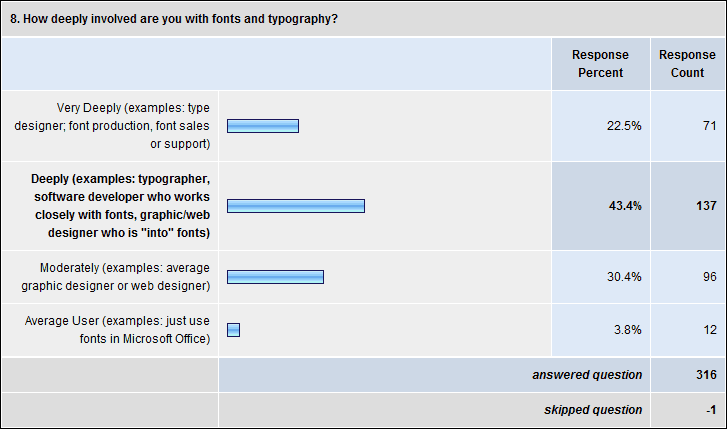
Q8. How deeply involved are you with fonts and typography?
Q9. Where are you from, and where do you live?
(Update: I deleted the chart version of this, because SurveyMonkey really made a mess of what it did with percentages. But the results are….)
Mostly educated in:
(Adds up to more than 100% because some people checked more one location, and because of rounding.)
Live:
Almost identical to the results for “educated.”
[Post updated 8 April 2009 to correct a couple of minor transcription errors. These did not materially effect the results, being differences of 0.5% and 1.5%. – T]
[Post formatting updated 3 May 2011 to work better with current CSS template.]
Check out this short (33-second) clip from YouTube.
My colleague Si Daniels at Microsoft actually had a Battlestar Helvetica t-shirt made a year and a half ago, about 40 copies or something like that. But I think the video is brand new.
Yes, those promised survey results are in the works. I’m 95% done, but I have jaw surgery tomorrow, so it may be several more days.
ADDENDUM: My assumption is that the video maker might have seen or heard of Si’s shirts, but that they the video was probably not done by Si or his immediate colleagues. The MS folks did a nicer job on the logo than the one seen at the end of the video.
I have a few talks coming up in the next little while. Currently planned:
WorldWare Conference, 17-19 March 2009, Santa Clara, CA
Font Handling in Multilingual Software
Um, well, yes, this talk is today. Fonts are a critical part of making software world-ready, and applications must test with the right fonts. Various font formats take different paths to dealing (or not dealing) with the needs of the world’s languages. Operating systems offer varying levels of support for the different formats. Learn how to navigate and escape this maze!
45 min
Justified West Conference, 25 April 2009, Vancouver, BC, Canada
Justified West 2009 Conference poster image—click for higher-res version
To register, phone 604-323-5322. Email Dr Shelley Gruendler for more info
Forensic Typography
Thomas Phinney discusses and shows cases of forged documents and other typographic investigations he’s been asked to investigate, from a
father’s will to the NFL’s Pro Football Hall of Fame, to the US
presidency. Learn how choices of fonts, typography and output devices
have ruined perfectly good forgeries.
30 min
HOW Design Conference, 24-27 June 2009, Austin, Texas
10 Things You Didn’t Know Fonts Could Do
Join type guru Thomas Phinney on a whirlwind tour of advanced typography using OpenType, from the incredibly useful to the bizarre. You’ll learn how advanced typographic effects formerly only available to experts can now be automated, and see how cutting-edge fonts can do everything from emulate realistic handwriting to translate languages. You’ll get plenty of tips and tricks (including tips for more legible type in print and onscreen), and there will be time set aside for Q&A—so be sure to bring your burning type questions.
75 min
There was a new article about famous type designer Matthew Carter by Rachel Saslow, last Thursday in the Washington Post.
It’s mostly a really good article. Well written, entertaining, gets to a few good truths about the work and type design (though it never mentions that that most people would find the work insanely tedious).
There is just one goof that jumped out at me, which led me to some other thoughts:
When Carter designs a typeface, he typically starts with a lowercase h. It has an ascender (the stroke going up on the left), but it also reveals a lot about the character of the typeface. From a lowercase h, he explains, you can tell what a lowercase l, m and n will look like. Graphic designers, however, usually identify typefaces by more flamboyant letters of the alphabet, such as a capital “Q” or a lowercase “g.” The fact that Carter is more of a lowercase h guy says much about his design style.
I hate to break it to Ms Saslow, since it’s a great line, but no, it doesn’t say much about Carter’s design style:

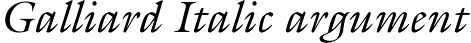
None of which is to put down the article in general. I’m just a typographic curmudgeon, is all.
[UPDATE 5 Mar 2009: Survey is now closed. I am analyzing and writing up the results.]
I’ve noticed over the years that there isn’t a perfect consensus on the use of certain terms, such as “font” and “typeface.” I am of the opinion that there is a strong majority usage, and historical precedent, but I’m curious to understand better current usage, and how it differs by degree of font expertise (a.k.a “geekiness”) and/or geographic location.
Please take my survey. I’ll let it run until I feel like I’ve got enough responses, then I’ll post the results and my analysis.
I’m eager to learn more. Is there a gap between expert usage and the average user? Maybe we’ll discover that I’m just a stick in the mud regarding terms that have mutated over time… or maybe I’ll get ammunition to defend the Wikipedia definitions from the clueless, and persuade type foundries to standardize their langauge. Stay tuned!
SPOILER ALERT! Please don’t read the comments below until after you’ve done the survey! There are definitely some… well, not spoilers, but potential influencers and links to other pieces on the subject. Thanks!
[UPDATE: Survey results are here.]