The Problem
Sometimes printing a PDF is legal, but making a really pretty book might not be.
I just want to make pretty hand-made hardcover books, like these I did years ago:
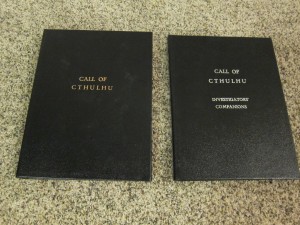
Using real sewn signatures like these:
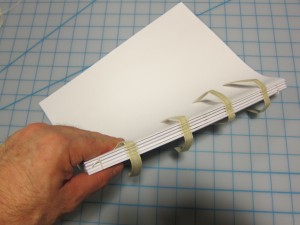
Without becoming a criminal.
I’m trying to make some one-off fancy hardcover books from some PDFs I have. Unfortunately, doing so may often be illegal, even when printing the document to make a less nicely bound book would be legal.
“What the heck,” you say? Well, here’s the thing….
Making a really high end hardcover from a document such as a PDF involves rearranging the pages (“imposition”) in order to print them in sets on sheets with more than one page per side, so that you can fold them and sew them in groups (“signatures”).
Commercial e-books sold as PDFs are often encrypted with flags on the PDF permit printing, but not modification. Nor do they permit “document assembly” which is exactly what I need: the ability to rearrange, add and delete pages in the PDF. Unfortunately, common approaches to doing imposition involve generating a modified PDF: one in which the pages are at least rearranged and put more than one to a (now larger) page. So far, it looks like many (perhaps all?) imposition apps do it this way and don’t work with PDFs that have restrictions on modification (perhaps on PDFs that have *any* access restrictions?).
Now, I can easily break the encryption on a PDF, if that PDF allows opening but just has restrictions on specific uses like modification. If I do that, I can then use imposition software on a PDF that allows printing but not modification, and make a fancy book.
But (at least as I understand it, and admittedly I’m not a lawyer) the Digital Millenium Copyright Act says that circumventing an access restriction is always illegal, regardless of why I do it. That makes me a criminal if I do that, even if for the sole reason of making a pretty hardcover book. Even when printing the pages out normally and slapping glue on the spine, like a typical softcover “perfect-bound” book, is permitted and legal.
(Perhaps a lawyer could successfully argue that the flags on PDFs that allow some uses but not others are guidance, rather than effective technological measures creating access restrictions? That is, unlike encryption of the entire PDF with a password needed to open it. That argument worked for Adobe v Monotype over the embedding flags in fonts. But I have neither the interest nor the deep pockets needed to fund making that argument in court.)
[Update: As seen in the comments on this post in the first 18 hours, the legal situation is more complicated and more uncertain than I thought. Fair use may indeed offer a defense. Given the uncertainty, and my desire to stay on the right side of both copyright law and the DMCA, my behavior is not going to change much with this knowledge, though it is comforting.]
Why are PDFs set this way in the first place?
So I was wondering, “why do publishers use the particular combo of settings they do, that is bugging me?” It turns out the answer is “because that’s the only reasonable option Adobe makes easily available to them.”
Although the PDF format allows for very granular permissions settings, the Acrobat Pro and InDesign UIs do not. They give the choice of “no protection” or one of four option combinations, which determine the settings of the 10 different permissions.
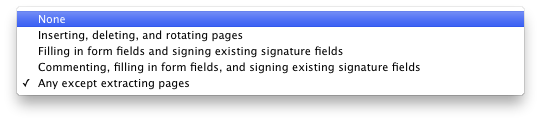
Most publishers of commercial PDFs are going to want to allow commenting, and disallow document modifications. That gives them exactly one choice, which also disallows “document assembly.”
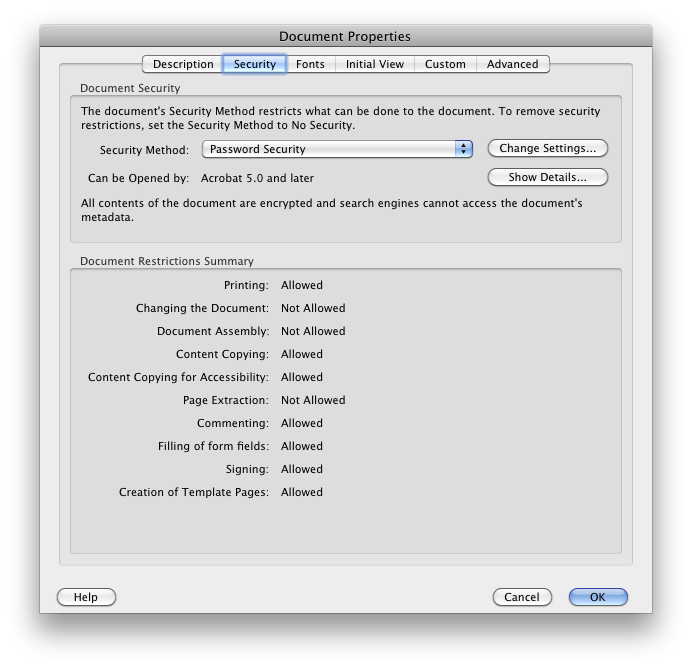
Nobody is going to go for the “everything but page extraction” option:
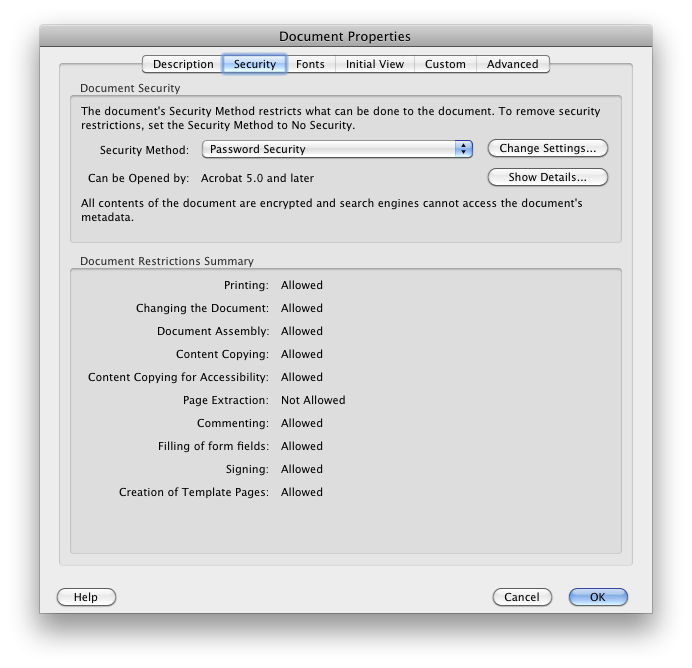
… and short of that, allowing document assembly disallows commenting, for some reason I don’t understand! Perhaps Adobe thought that this would only be used by books going to a professional high-end print production house, who would not need to stick comments on the PDF? Teh broken.
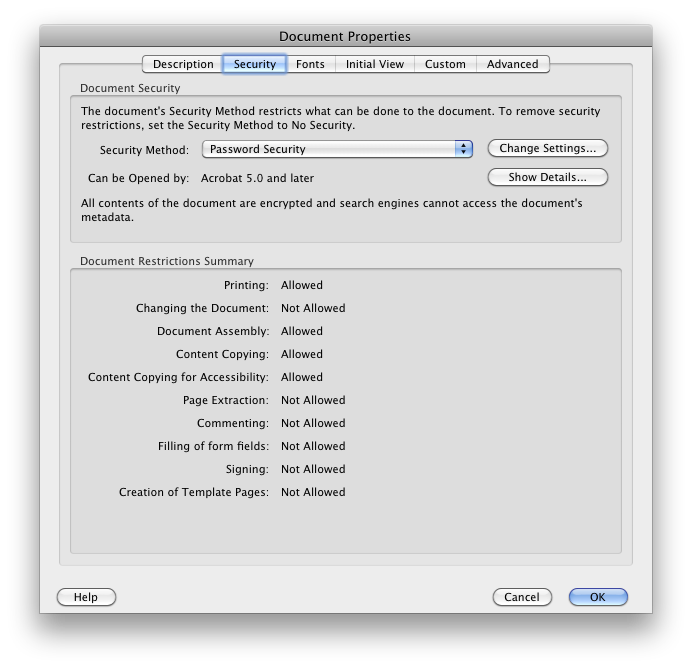
Of course the use case for comments in general is much broader than for imposition, so publishers quite reasonably pick the option that is bugging me.
I see there are third party tools that do allow such granular option choices (e.g. Nitro PDF), but of course they are not so widely used.
Solutions?
Ideally Adobe would change their content creation and Acrobat Pro applications to allow more granular settings of the 10 different functionality permissions in PDFs, without forcing content creators to resort to specialized apps.
We could also fix this by changing the Digital Millenium Copyright Act (DMCA). I gather circumventing an access control mechanism is always illegal unless a specific exemption is carved out for that use. Allowing an affirmative defense for cases where the access control mechanism is circumvented to enable functionality which is either generally allowed by the licensor, or allowed by fair use, would be cool. I’m sure it won’t happen, though, and it would be a long wait.
What else can I do?
I can go to the copyright holders and ask their permission to break the encryption on their PDFs for the purposes of making a fancy book from each, for my personal use. Getting the permission of the copyright holder gets one off the hook for DMCA violation.
(I would also consider it okay to sell such a book to somebody else, if that third party could prove to me that they had licensed the printable PDF as well. But that isn’t my intent in making the books, I really just have personal use in mind.)
I have in fact been doing this, with good luck to date. Kind of a pain to track them down, but authors so far have been really great. They say sure, I can break the encryption on my PDFs for this specific purpose. I guess they quite rightly figure that if I were an evil hacker I wouldn’t be asking nicely about something that I can do easily enough without permission. 🙂
Printing Books?
Hey, I love e-books. I read more than I used to thanks to e-books and my Kindle. But there are some books that for various reasons I would like to have a really nice physical hard copy of. Some of these I have already licensed as a PDF, and that PDF and the license allows me to print it out. So I’d like to do that, and not end up breaking the law just because I want to make a really nice book out of it, not just pages stuck together with glue, like a paperback.
More About Signatures
A “signature” is a group of sheets of paper, folded in half, which can then be stitched through the spine of the group (the fold), and also stitched to the other signatures. In traditional offset printing the signature usually starts out as a single huge sheet, folded repeatedly, and trimmed so that the pages are only linked at the spine at not at top and bottom. But if you want to make a fancy book from a PDF, you could just use pages twice the size of the pages of the original PDF document, folded in the middle, to make four pages per sheet. As almost all my originals were 8 1/2″ x 11″, and I have a printer capable printing 11″ x 17″ pages, double-sided, I decided to do that.
Books using sewn signatures instead of glue alone are much sturdier and more resistant to pages coming loose. If the sewn signatures are also sewn to thick cloth tapes which attach to the covers, the book can be extra resistant to the entire book block coming loose from the binding as well. This is the style of binding I am doing in current projects.
More About Imposition
Now, the interesting thing about signatures is that it complicates the positions of your pages. To understand what I mean, try taking three sheets of paper in a stack. Fold the whole set in half to make a booklet. Now start numbering the top right corner of each page. You’ve got 12 numbers.
When you take the stack apart, the first sheet has page 1 on the right half and page 12 on the left. and on the other side it’s pages 2 and 11. Let’s call it 12-1/2-11. The next sheet is 10-3/4-9, and the final sheet is 8-5/6-7. In a full on book there would be multiple signatures, each starting in this kind of sequence. So if I’m printing 8.5×11 pages on 11×17 sheets, I need to rearrange the original pages, and put more than one on each side of a sheet, to get the right pages on the right sheets. Add in possibilities like throwing in some blank or unnumbered pages at the beginning, and multiple signatures, and it can get quite complicated.
Luckily this is an old and fairly well-understood printers’ problem. It’s called “imposition,” which is the art of figuring out which page numbers go where. Of course, in serious offset printing a single sheet might be folded a bunch of times before cutting it apart… that’s really complicated! So there’s imposition software that sorts this out for us. The one I’ve heard the most about is called Quite Imposing and deals with the complexities faced by printers putting many pages on a sheet, among other things. It’s a plug-in to Adobe Acrobat. But it costs $475 USD.
However, for my purposes I only need two pages on each side of the sheet. For that use, I found the amusingly named Cheap Impostor software does everything I need for a fraction of the price of the high end applications. It’s only $35, and it’s shareware so you can try before you buy. I’ve already pumped over a thousand pages through it. The author was quite responsive for tech support, as well. Highly recommended.
Leave a Reply